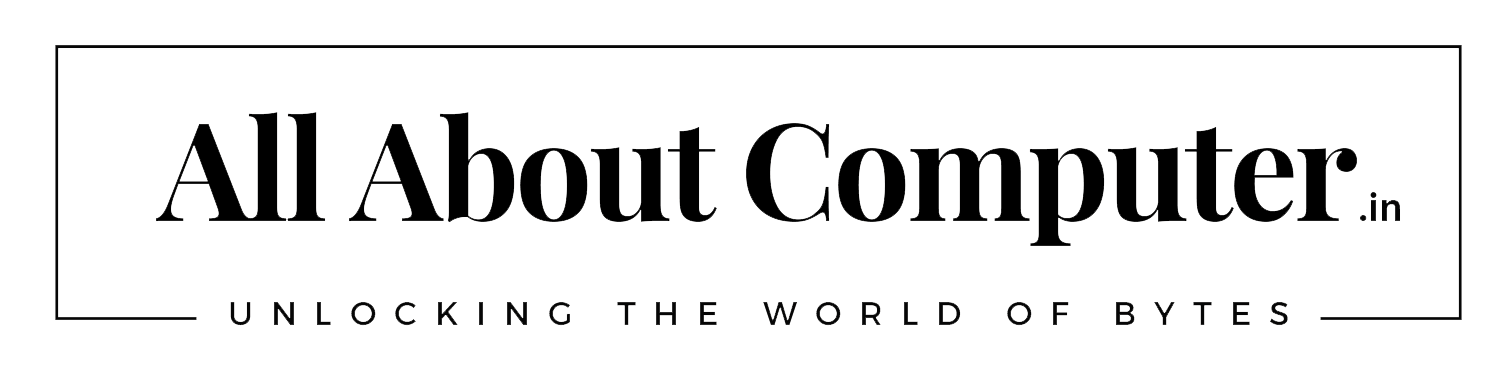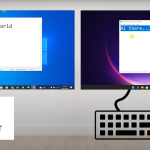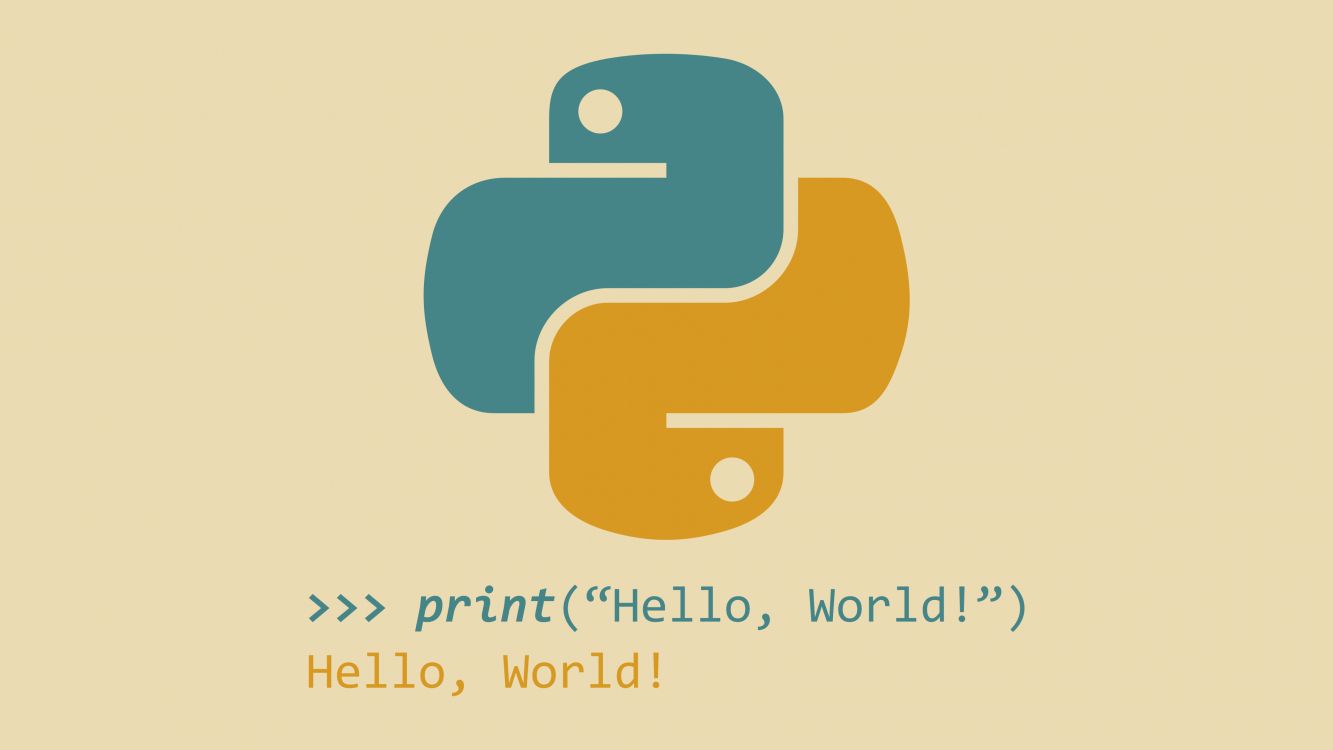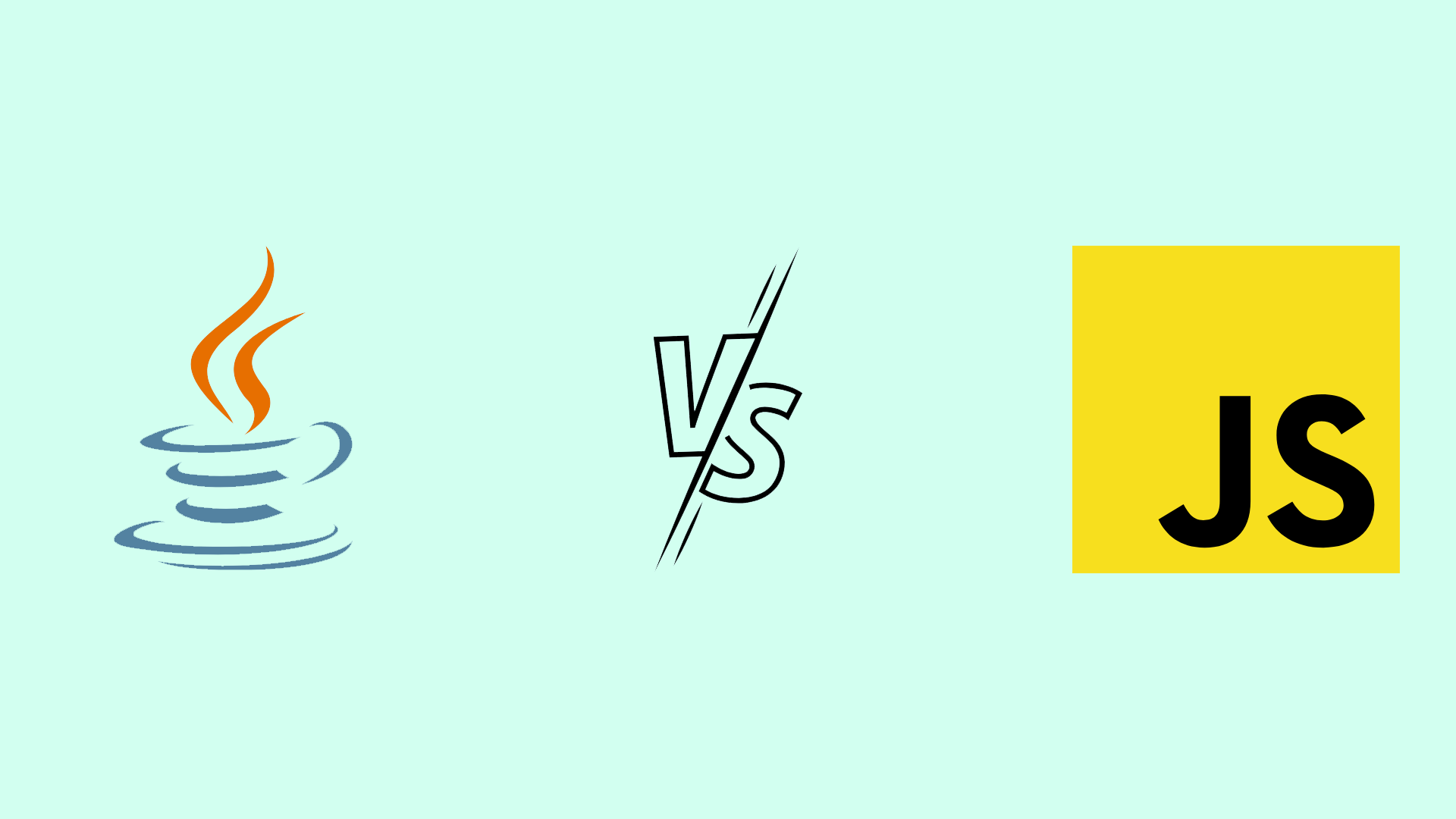Python, renowned for its simplicity and versatility, has become the go-to programming language for beginners and seasoned developers alike. If you’re ready to unlock the code and delve into the world of Python, you’re in the right place. In this guide, we’ll explore five easy steps to know how to learn python with the help of this article you embark on your Python learning journey.
Table of Contents
Introduction of How to Learn Python
Python’s popularity stems from its readability, ease of use, and a vast array of applications, making it an ideal choice for beginners. Learning Python opens doors to diverse opportunities in web development, data science, artificial intelligence, and more.
Step 1: Understanding the Basics
In this foundational step for how to learn python, beginners are introduced to the core elements of Python. It includes:
- Python Syntax and Structure: Understanding the rules and structure that govern Python code, ensuring readability and consistency.
- Variables, Data Types, and Basic Operations: Exploring the concept of variables to store data, different data types (integers, strings, etc.), and performing basic operations like arithmetic.
A strong grasp of these basics lays the groundwork for more advanced programming concepts.
Step 2: Dive into the World of Functions
While we reading how to how to learn python article, Functions are essential in Python programming. This step involves:
- Explanation of Functions: Understanding what functions are and how they allow you to organize and reuse code.
- Importance of Functions: Highlighting the role of functions in making code modular, readable, and easier to maintain.
- Examples of Creating and Using Functions: Providing practical examples to illustrate how to define and use functions in Python.
Step 3: Embrace the Power of Libraries
Python’s extensive library ecosystem enhances its capabilities. This step covers:
- Introduction to Python Libraries: Explaining the concept of libraries and their role in providing pre-written code for specific tasks.
- Overview of Commonly Used Libraries: Introducing popular libraries like NumPy and Pandas, which are widely used in data science and analysis.
- Integration and Usage: Guiding on how to integrate these libraries into your code and leverage their functionalities.
Step 4: Hands-On Practice with Projects
This step emphasizes the importance of practical application. It involves:
- Significance of Practical Application: Understanding that hands-on projects reinforce theoretical knowledge.
- Suggested Beginner Projects: Offering ideas for beginner-friendly projects, such as creating a web scraper or undertaking a data analysis task.
- Tips for Troubleshooting: Providing guidance on how to troubleshoot issues that may arise during project work.
Step 5: Explore Advanced Concepts
Once the basics are mastered, learners are encouraged to explore advanced concepts, including:
- Introduction to Advanced Python Concepts: Touching on more complex topics like object-oriented programming and decorators.
- Resources for Further Learning: Recommending online courses and tutorials to deepen understanding of these advanced concepts.
Common Challenges for Beginners
Acknowledging that learning Python may present challenges, this section addresses:
- Addressing Common Hurdles: Providing tips and strategies for overcoming common obstacles encountered by beginners.
- Tips for Staying Motivated: Encouraging perseverance and offering advice on maintaining motivation throughout the learning process.
Benefits of Learning Python
This section discusses the numerous advantages of learning Python, including:
- Versatility: Exploring how Python’s versatility opens doors to various career opportunities and applications.
- Real-world Applications: Highlighting the practical uses of Python in web development, data science, artificial intelligence, and more.
Community Support and Resources
Recognizing the importance of community and resources, this step covers:
- Vibrant Python Community: Encouraging learners to engage with the supportive Python community through forums and online groups.
- Recommended Resources: Listing online tutorials, documentation, and courses to aid in the learning journey.
Tips for Efficient Learning
This section provides practical advice for efficient learning:
- Strategies for Effective Learning: Offering tips on balancing theoretical knowledge with hands-on practice and breaking down complex topics.
- Consistency and Dedication: Emphasizing the key role of consistent practice and dedication in mastering Python.
Simple Steps to install Python on your PC
Visit the Python Official Website: Go to the official Python website at https://www.python.org/.
Navigate to the Downloads Section: On the Python homepage, locate the “Downloads” tab and click on it.
Choose the Python Version: You will see different Python versions available for download. As of my last knowledge update in January 2022, Python 3 is the recommended version. Choose the latest stable release of Python 3.
Download Python Installer: Click on the download link for the version you chose. It will lead you to a page with various installers. Select the installer that corresponds to your operating system (Windows, macOS, or Linux).
Run the Installer: Once the installer is downloaded, locate the file and run it. On Windows, this usually involves double-clicking the downloaded executable file (ending in .exe).
Customize Installation (Optional): The installer will give you the option to customize the installation. You can choose to add Python to your system PATH, which is recommended. This makes it easier to run Python from the command line.
Install Python: Click on the “Install Now” button to start the installation process. The installer will copy the necessary files to your system.
Check the “Add Python to PATH” Option (Recommended): During the installation process, you’ll be presented with an option to add Python to your system PATH. Make sure to check this option, as it makes it easier to run Python from the command line.
Verify the Installation: Once the installation is complete, you can verify it by opening a command prompt (on Windows) or a terminal (on macOS or Linux) and typing:
bash
python --version
This should display the installed Python version.
Install a Code Editor or IDE (Optional): While not strictly necessary, you might want to install a code editor or integrated development environment (IDE) to write and run your Python code more conveniently. Popular choices include Visual Studio Code, PyCharm, and IDLE.
Conclusion
Summarizing the key steps for how to learn python, this section encourages beginners to view learning Python as an exciting journey and celebrates their progress along the way.
This comprehensive guide aims to provide a roadmap for beginners to learn Python in a structured and effective manner.
Check out our post – Cracking the Code: How the MERN Stack World Changing Revolutionizes Web Development in 2023