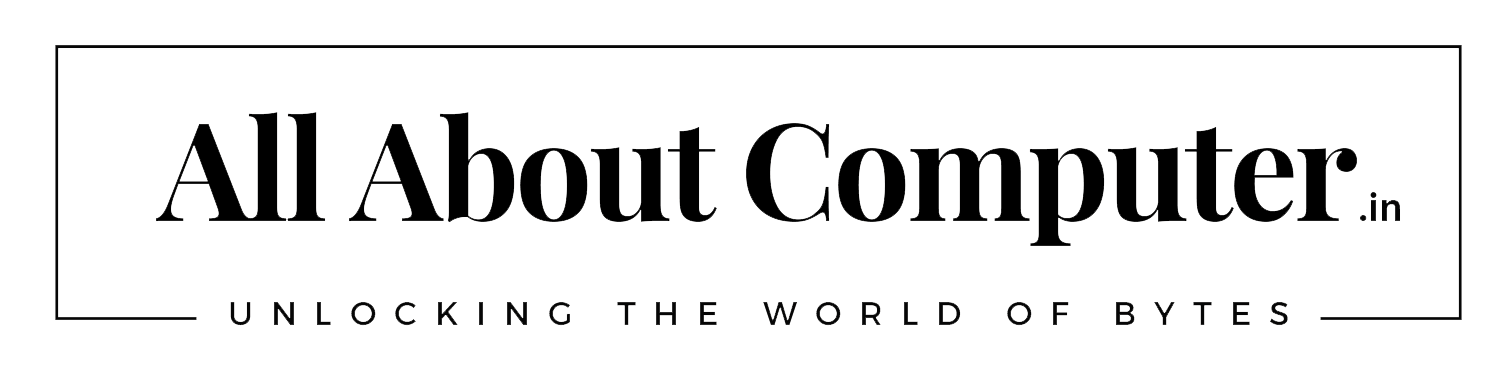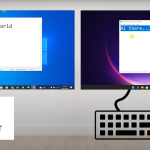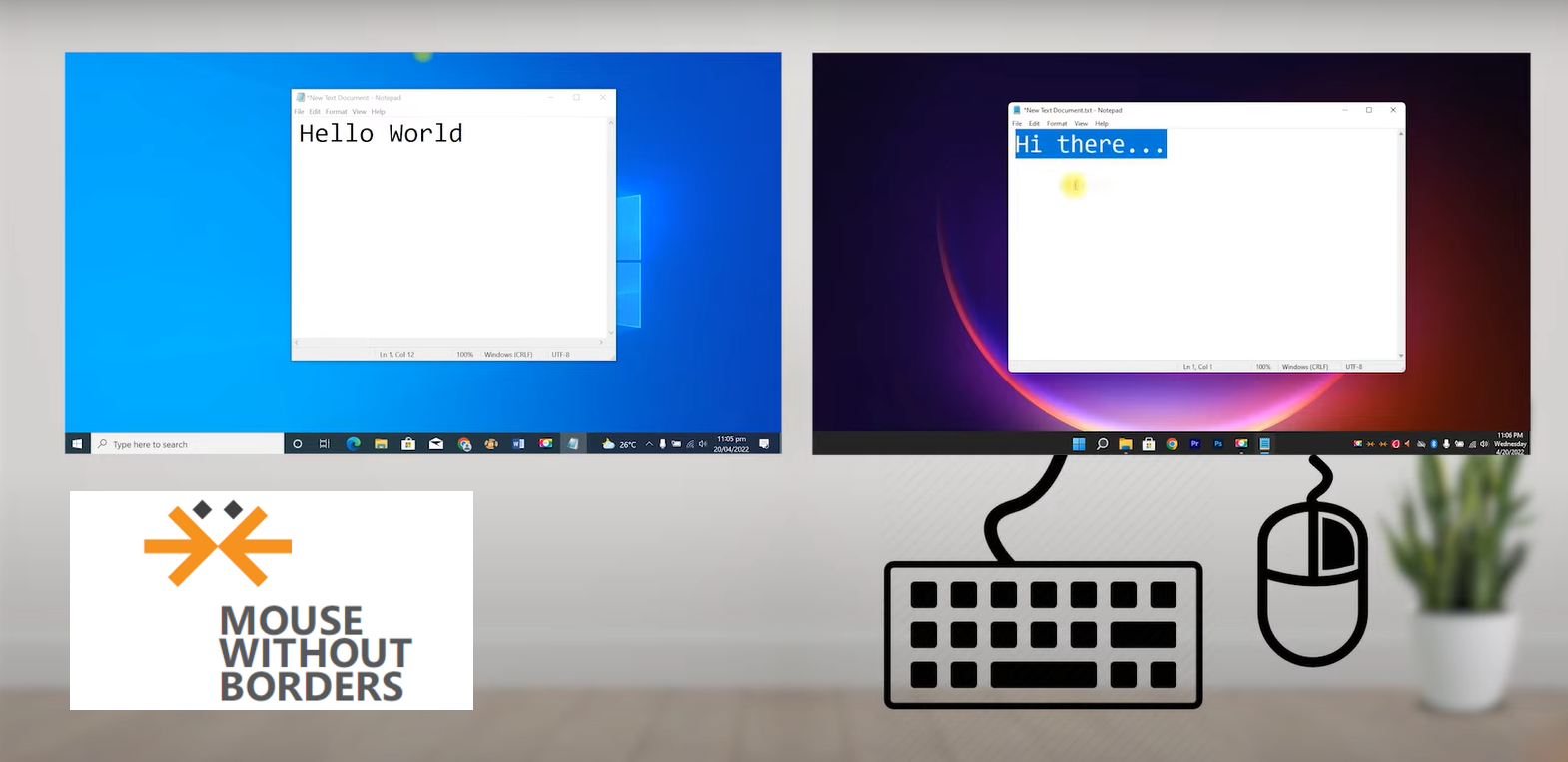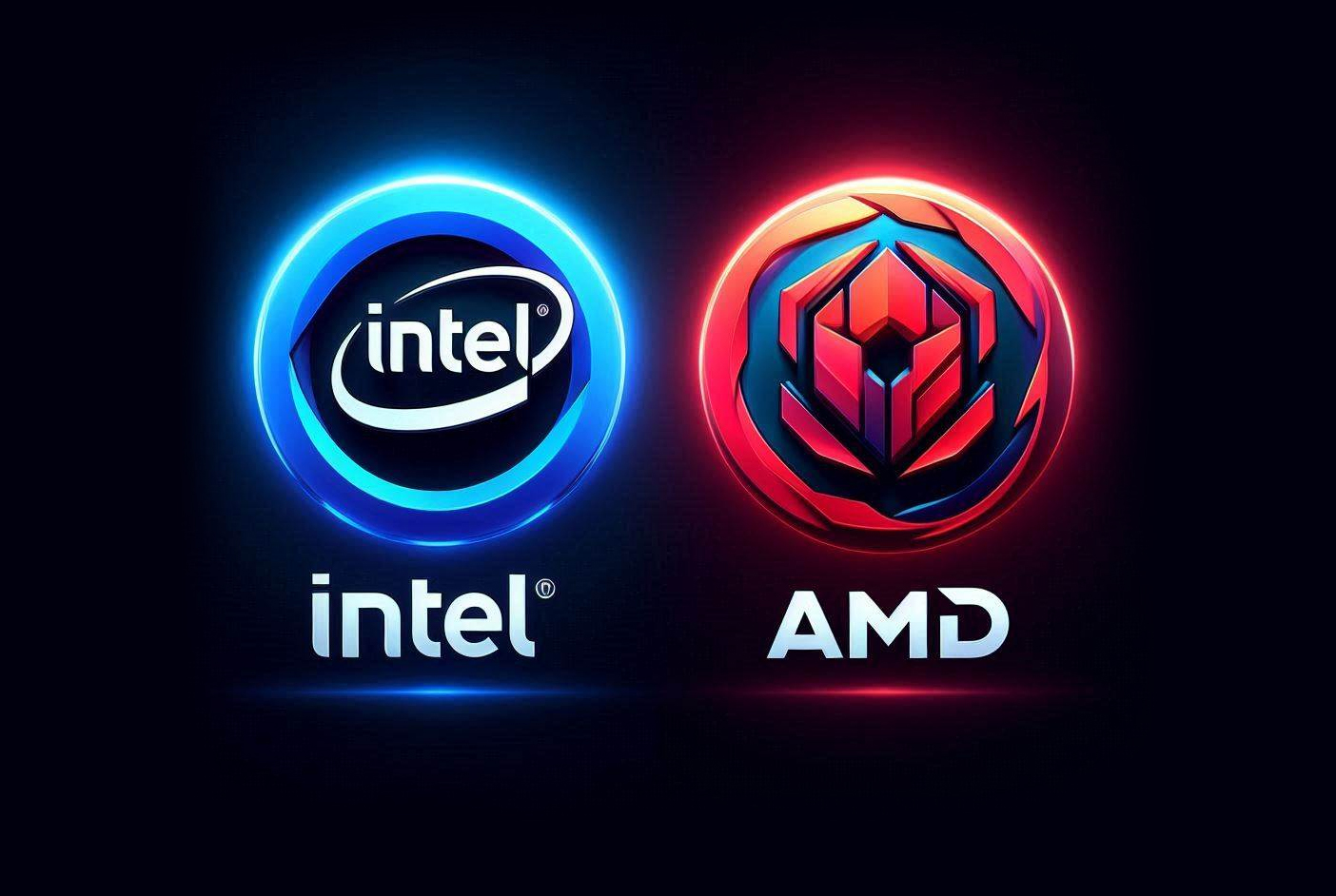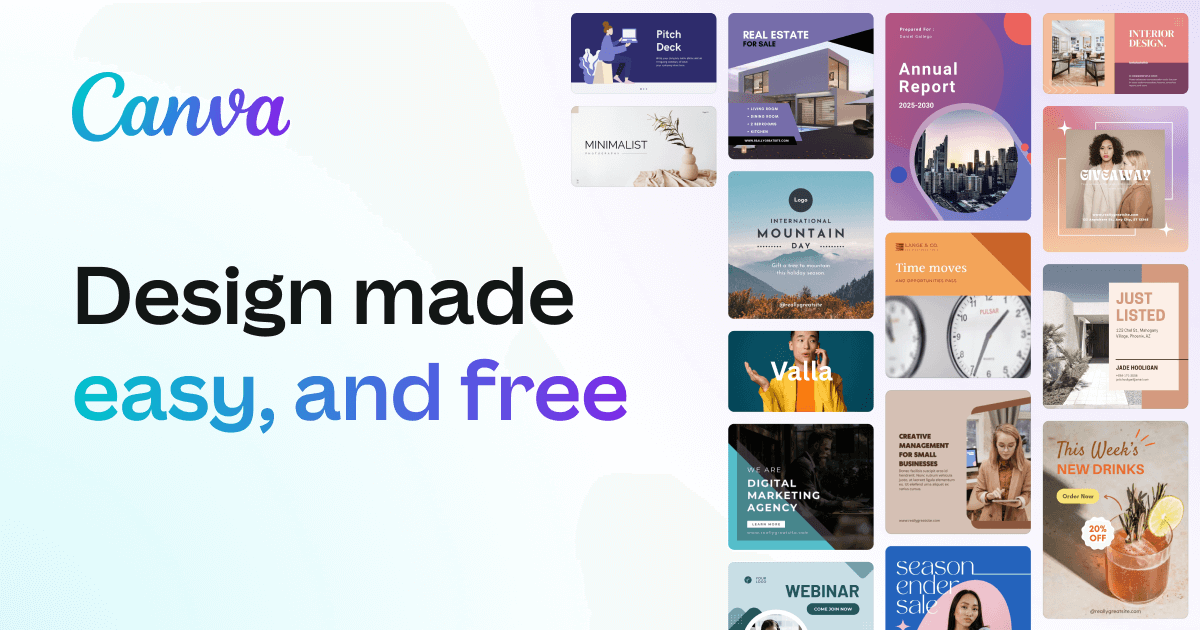What is JIRA ? | Project management is an intricate dance of tasks, deadlines, and collaboration. Whether you’re working on a small team or coordinating across multiple departments, keeping everything organized and on track is essential for success. This is where JIRA comes into play. In this article, we’ll delve into what JIRA is, its features, and how it can revolutionize your project management practices.
Table of Contents
1. Introduction to JIRA | What is JIRA ?
JIRA is a best and powerful project management tool developed by Atlassian. It’s designed to help and support teams plan, track, and manage their work efficiently. Initially introduced as a bug and issue tracking system, JIRA has evolved into a comprehensive project management solution used by teams across various industries.
2. Understanding JIRA’s Features
Issue Tracking in JIRA
At its core, JIRA excels in issue tracking. Whether it’s a software bug, a customer support ticket, or a task assignment, JIRA provides a centralized platform to log, prioritize, and resolve issues effectively.
Agile Project Management in JIRA
One of JIRA’s standout features is its support for agile methodologies. With customizable agile boards, teams can plan sprints, track progress, and adapt to changes seamlessly.
Customizable Workflows in JIRA
JIRA offers highly customizable workflows tailored to suit your team’s specific needs. From simple linear workflows to complex approval processes, JIRA allows you to define and automate your work processes effortlessly.
Reporting and Analytics in JIRA
With built-in reporting and analytics tools, JIRA provides valuable insights into your team’s performance and project progress. From burndown charts to velocity reports, JIRA offers a range of metrics to help you make data-driven decisions.
3. Setting Up JIRA for Your Team
Installation Options in JIRA
JIRA can be deployed both on-premises and in the cloud, giving teams flexibility in how they manage their projects. Whether you prefer self-hosted solutions or the convenience of cloud-based services, JIRA has you covered.
User Roles and Permissions in JIRA
Setting up user roles and permissions is crucial for maintaining security and accountability within your JIRA instance. By defining user roles and assigning appropriate permissions, you can ensure that each team member has access to the right tools and information.
4. Using JIRA for Efficient Project Management
Creating and Managing Tasks in JIRA
With JIRA, creating and managing tasks is a breeze. Whether it’s creating new issues, assigning them to team members, or tracking their progress, JIRA provides a user-friendly interface to streamline your workflow.
Prioritizing Work in JIRA
Prioritization is key to project success, and JIRA offers various features to help teams prioritize their work effectively. From assigning priorities to setting due dates, JIRA provides tools to ensure that the most important tasks get the attention they deserve.
Collaboration Tools in JIRA
Effective collaboration is essential for project success, and JIRA offers a range of collaboration tools to facilitate communication and teamwork. From commenting on issues to sharing attachments, JIRA provides everything you need to keep your team connected and informed.
5. Integrating JIRA with Other Tools
JIRA integrates seamlessly with a wide range of third-party tools and services, allowing you to extend its functionality and integrate it into your existing workflow. Whether it’s integrating with version control systems like Git or connecting with productivity tools like Slack, JIRA offers endless possibilities for integration.
6. Case Studies: Real-World Applications of JIRA
To illustrate the effectiveness of JIRA in real-world scenarios, we’ll explore case studies of companies that have successfully implemented JIRA to streamline their project management processes and achieve remarkable results.
7. Benefits of Using JIRA
Improved Efficiency
By centralizing project management tasks and providing powerful collaboration tools, JIRA helps teams work more efficiently and effectively, reducing overhead and streamlining workflows.
Enhanced Communication
JIRA’s built-in communication tools promote transparency and collaboration, enabling teams to communicate effectively and stay aligned on project goals and priorities.
Streamlined Processes
With customizable workflows and automation capabilities, JIRA simplifies complex processes and eliminates bottlenecks, allowing teams to focus on delivering value to their customers.
8. Potential Drawbacks and How to Overcome Them
While JIRA offers numerous benefits, it’s essential to be aware of potential drawbacks, such as a steep learning curve for new users and the need for ongoing maintenance and customization. However, with proper training and support, these challenges can be overcome, ensuring a smooth and successful implementation of JIRA within your organization.
9. Conclusion
In conclusion, JIRA is much more than just a project management tool—it’s a game-changer for teams looking to unlock efficiency and revolutionize their project management practices. With its comprehensive features, intuitive interface, and robust customization options, JIRA empowers teams to collaborate effectively, streamline processes, and deliver exceptional results.
FAQs
- Is JIRA suitable for all types of projects?
- Yes, JIRA is highly versatile and can be adapted to suit various project management methodologies and workflows.
- Can JIRA be integrated with other project management tools?
- Absolutely! JIRA offers extensive integration options, allowing you to connect it with other tools and services seamlessly.
- How difficult is it to learn JIRA?
- While JIRA has a learning curve, Atlassian provides ample documentation, tutorials, and training resources to help users get up to speed quickly.
- Can JIRA be used for non-software projects?
- Yes, JIRA can be customized to accommodate a wide range of projects, including marketing campaigns, HR initiatives, and more.
- What kind of support does Atlassian offer for JIRA users?
- Atlassian offers various support options, including documentation, community forums, and paid support plans, to assist JIRA users with any questions or issues they may encounter.
Check out our Latest Post – Unlocking Your Best Self: How Health Tech is Transforming Lives