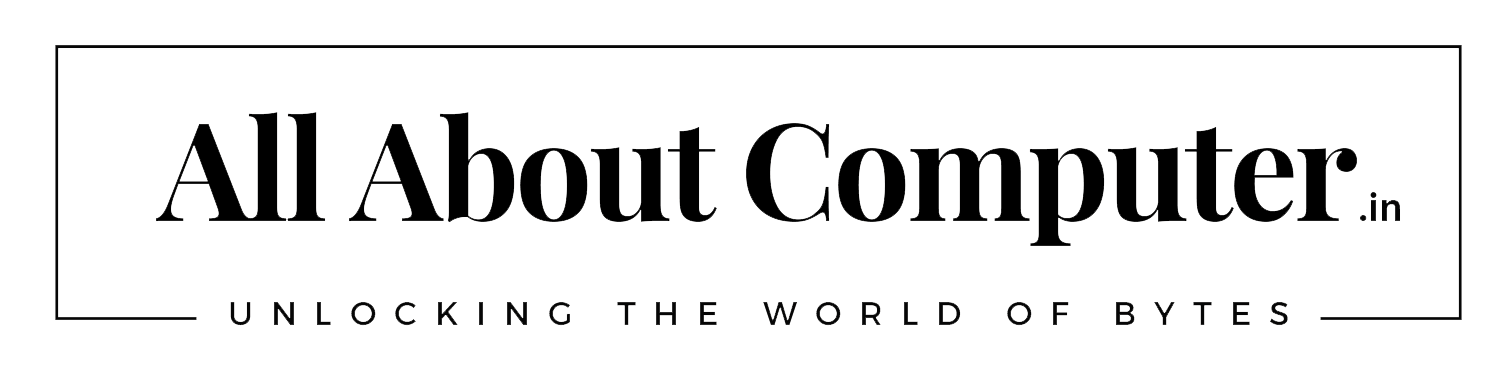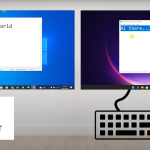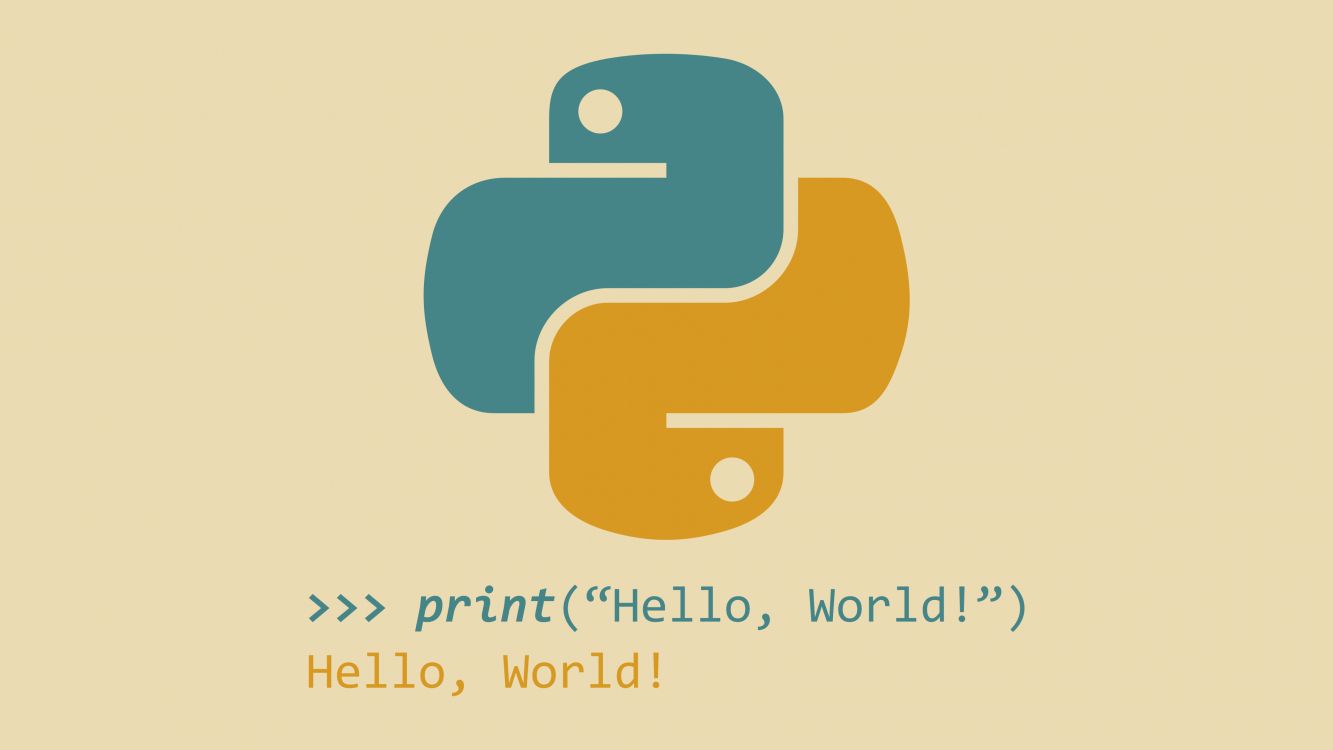Welcome to the comprehensive guide on how to successfully host a website on a server! Whether you’re a tech-savvy enthusiast or a beginner taking your first steps into the world of web hosting, we’ve got you covered. In this article, we’ll break down the entire process into simple, actionable steps, ensuring you have your website up and running smoothly in no time.
Table of Contents
Why Hosting Matters
Before we dive into the nitty-gritty of host a website topic, let’s understand why choosing the right hosting to host a website is crucial. Think of web hosting as renting space on the internet to store your website’s files, images, and other content. A reliable host ensures that your website is accessible to users around the world 24/7, offering a seamless browsing experience.
Step-by-Step Hosting Guide
- Choose the Perfect Hosting Plan Your journey begins with selecting the right hosting plan for your needs to host a website. There are various options available, such as shared hosting, VPS hosting, and dedicated hosting. Assess your website’s requirements and expected traffic to make an informed decision.
- Select a Domain Name : Domain name is your address of website on internet. It’s like your online identity. Choose a name that’s catchy, easy to remember, and relevant to your website’s content. Once you’ve got your domain, it’s time to move on to the next step of host a website.
- Set Up the Server Now comes the technical part. You’ll need to choose an operating system (like Linux or Windows) and set up your server and to host a website. If you’re not comfortable with this step, many hosting providers offer one-click installations to simplify the process.
- Upload Your Website’s Files This is where you’ll transfer your website’s files, including HTML, CSS, images, and more, to the server. You can use an FTP (File Transfer Protocol) client for this.
- Database Setup If your website uses a database to store information (like user data, articles, or products), you’ll need to set up a database. This step might involve creating a database, user accounts, and granting necessary permissions.
- DNS Configuration Domain Name System (DNS) configuration is essential to link your domain name to your server’s IP address. It might take some time for the changes to propagate across the internet, so be patient.
- Test and Troubleshoot Before announcing your website to the world, thoroughly test it to ensure everything is working correctly. Check links, forms, and functionality. Troubleshoot any issues you encounter.
- Go Live! Congratulations, you’re ready to launch! Once you’re confident everything is in order, make your website live for the world to see.
The Importance of Website Hosting
Website hosting plays a crucial role in determining your website’s speed, uptime, and security. With the evolving demands of online users and search engines, your choice of hosting provider to host a website can influence your search engine rankings and user engagement. To stay ahead in the competitive online landscape, it’s imperative to understand the various hosting options available and their implications for your website’s success.
Types of Website Hosting
- Shared Hosting: Shared hosting is an entry-level option where multiple websites share resources on a single server. While cost-effective, it might lead to slower loading times during peak traffic periods.
- Virtual Private Server (VPS) Hosting: VPS hosting provides dedicated resources within a virtual environment, offering more control and better performance compared to shared hosting.
- Dedicated Hosting: Dedicated hosting provides an entire server exclusively for your website, ensuring optimal performance and customization options.
- Cloud Hosting: Cloud hosting distributes resources across multiple virtual servers, enhancing scalability and reducing downtime risks.
- Managed WordPress Hosting: Tailored for WordPress users, this option offers optimized performance, security, and automatic updates.
Some Best Hosting Providers
- GoDaddy
- Hostinger
- Yantre.io
- HostItSmart
- and many more
Host a Website Like a Pro
Hosting a website may seem intimidating, but with the right guidance, it’s a manageable task. Remember to choose a reliable hosting provider, pay attention to your website’s security, and keep your content updated. Hosting a website opens up endless possibilities for sharing your ideas, products, or services with a global audience. So, what are you waiting for? Dive into the world of web hosting and make your online presence felt!
Conclusion
In the ever-evolving world of website hosting, making an informed choice is paramount to your online success. By considering factors such as performance, security, scalability, and the latest hosting trends, you can ensure that your website remains competitive, user-friendly, and optimized for SEO. Remember, your website hosting is the foundation upon which your digital presence thrives, so choose wisely and embrace the future of hosting solutions.