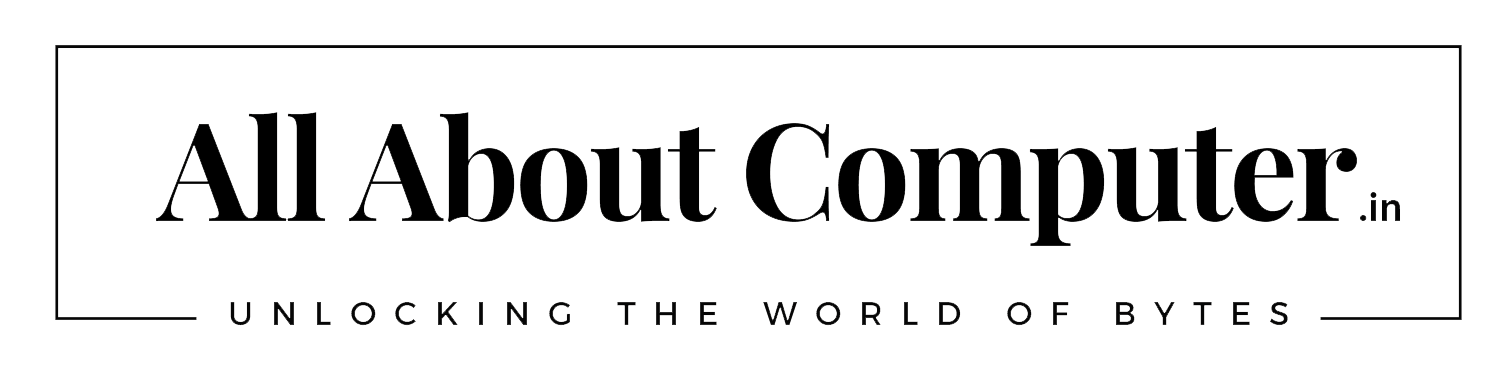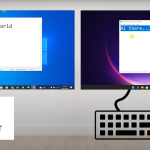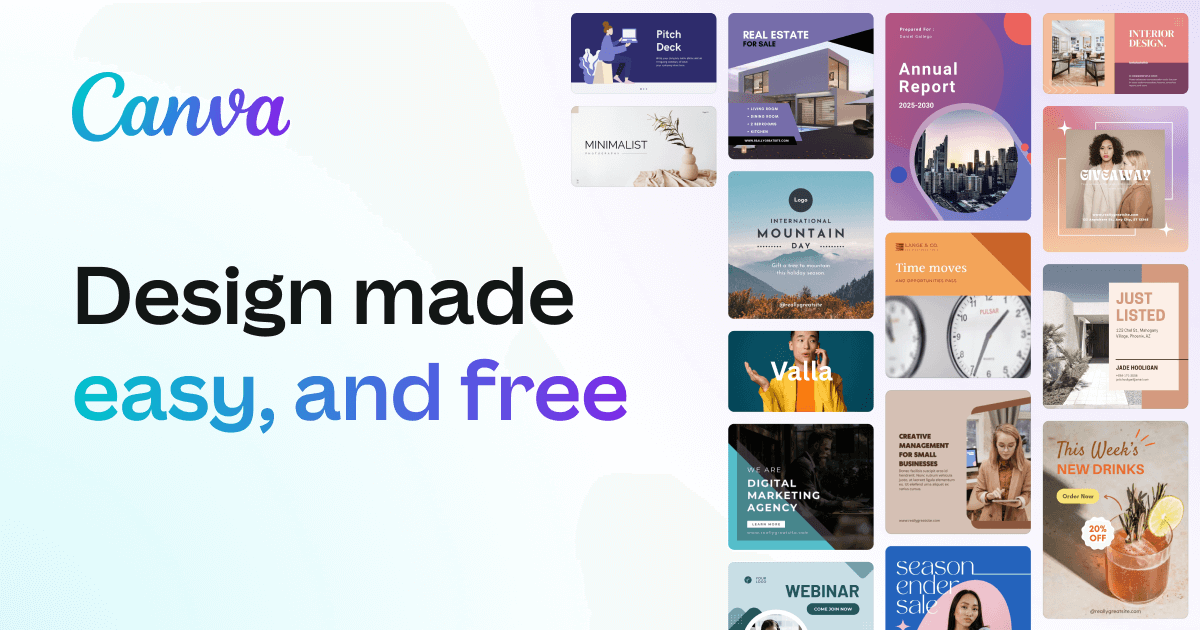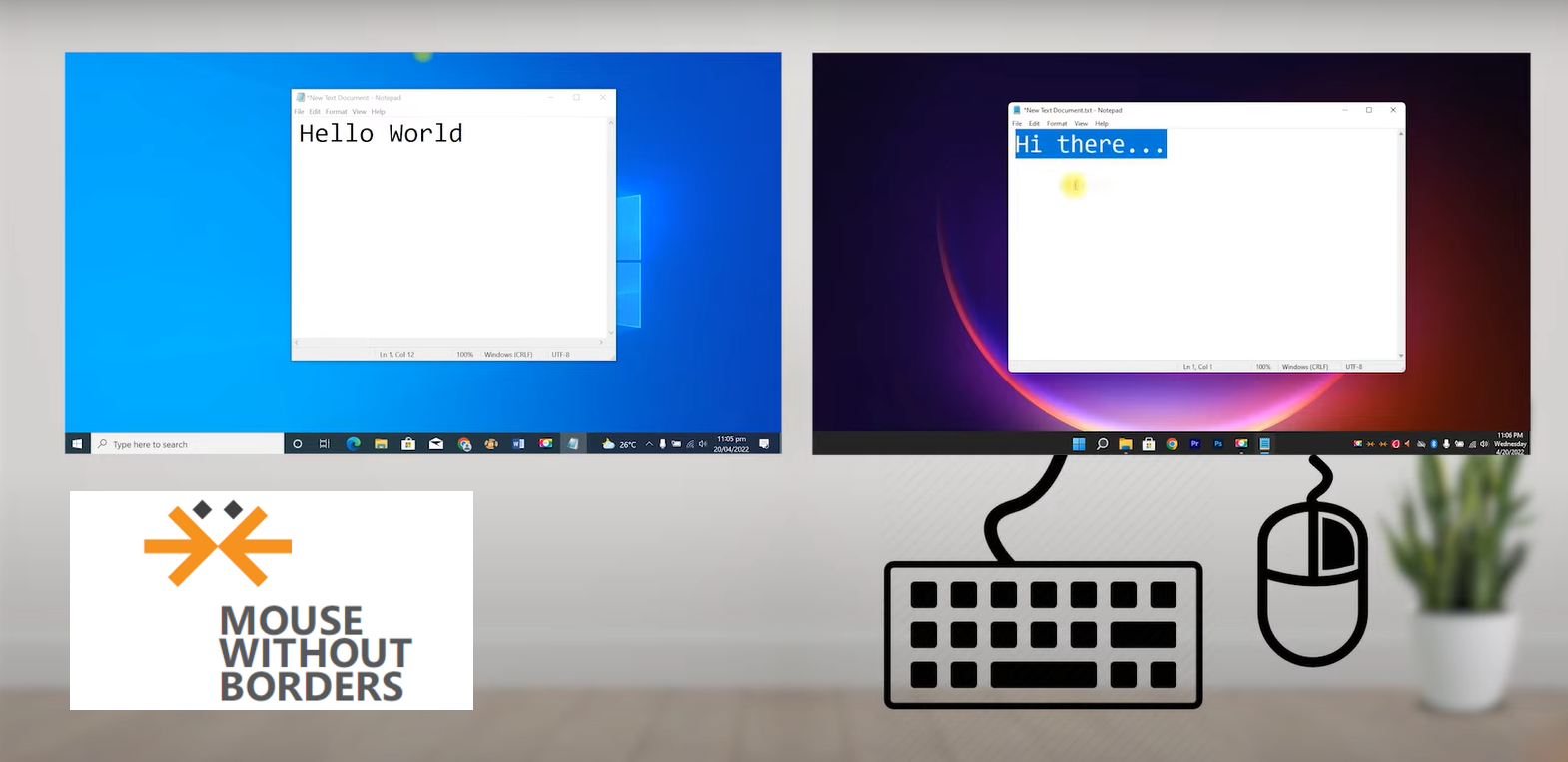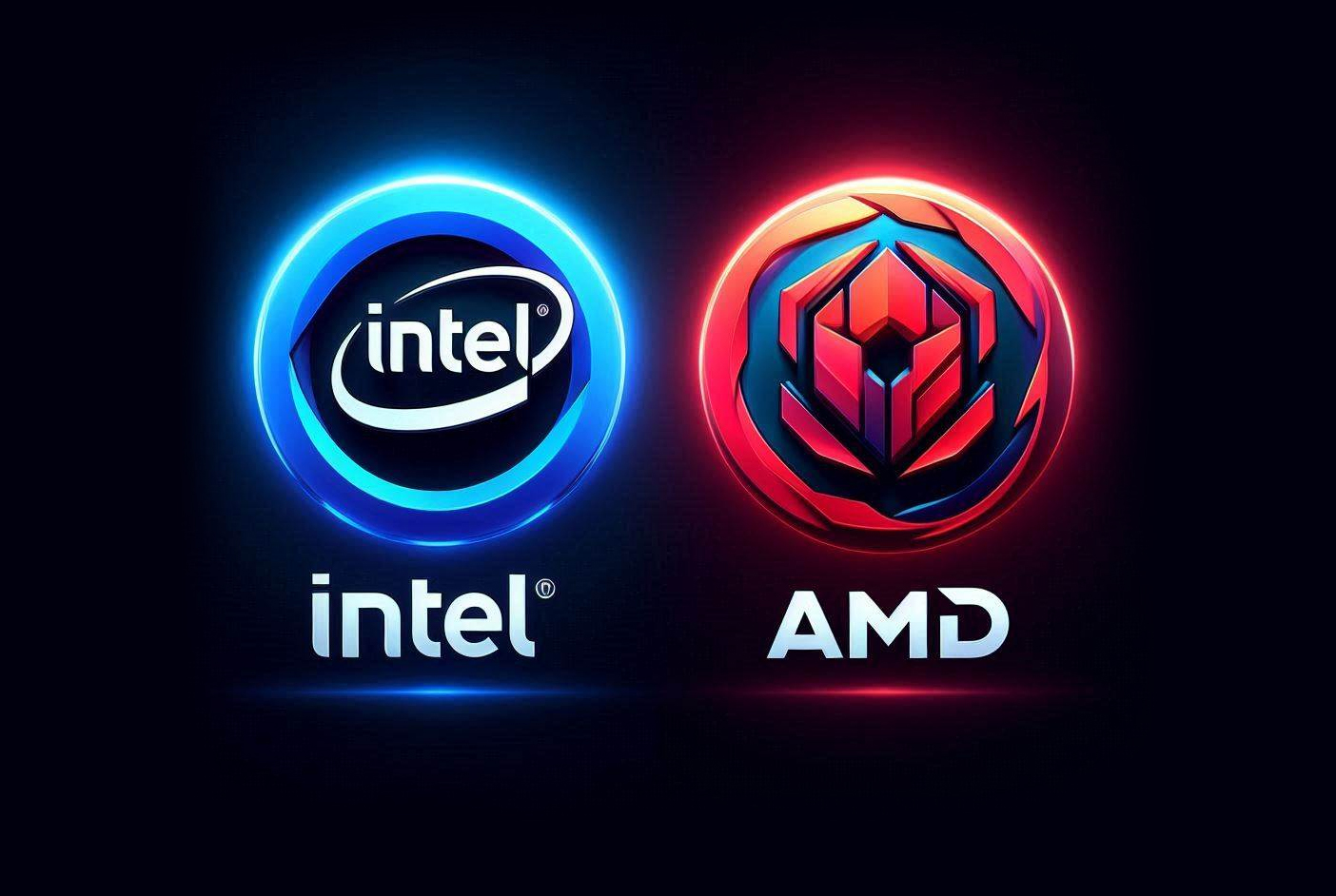What Is Canva? | Canva has revolutionized the way people approach design, offering a user-friendly platform with a plethora of tools and resources. Whether you’re a seasoned designer or a complete novice, Canva provides the tools you need to bring your ideas to life. In this beginner’s guide, we’ll explore what Canva is, how to get started, and how you can leverage its features for personal and professional projects.
Table of Contents
Introduction to Canva | What Is Canva?
Brief History and Background
Cliff Obrecht, and Cameron Adams are founders of Canva, Canva was founded in 2012. What started as a simple online tool has since grown into a powerhouse platform with millions of users worldwide. Canva’s mission is to empower individuals and organizations to design anything and publish anywhere.
Understanding Canva’s Features
User-Friendly Interface
One of Canva’s name features is its intuitive interface, which makes it easy for anyone to produce stunning designs without any previous experience. The drag-and-drop functionality allows users to effortlessly arrange elements on the canvas
Templates and Customization Options
Canva offers a vast library of templates for various types of projects, including social media graphics, presentations, flyers, and more. Users can customize these templates to suit their needs by changing colors, fonts, images, and layout.
Collaboration Tools
Collaboration is made simple with Canva’s sharing and commenting features. Users can invite team members to collaborate on projects in real-time, making it easy to work together, even when remote.
How to Get Started with Canva
Creating an Account
Getting started with Canva is quick and easy. Sign up for an account using your email address or social media profile. Canva offers both free and premium subscription options, with the latter unlocking additional features and resources.
Exploring Templates and Designs
Once you’ve created an account, you can start exploring Canva’s vast library of templates and designs. Browse through categories or use the search bar to find templates for your specific project.
Learning the Basics of Design
Canva offers tutorials and resources to help users learn the basics of design. Whether you’re looking to master typography, color theory, or layout principles, Canva has you covered.
Utilizing Canva for Personal Projects
Creating Social Media Graphics
Canva is a popular choice for creating eye-catching social media graphics. Whether you’re designing Instagram posts, Facebook covers, or Pinterest graphics, Canva offers templates and tools to help you stand out.
Designing Presentations and Documents
With Canva, you can take your presentations and documents to the next level. Choose from a variety of professionally designed templates, or create your own custom design from scratch.
Making Invitations and Cards
From birthday invitations to wedding cards, Canva makes it easy to create personalized designs for any occasion. Choose from a range of templates, or unleash your creativity with custom designs.
Harnessing Canva for Business Needs
Branding Materials and Logos
Canva is a valuable tool for businesses looking to establish a strong brand identity. Create custom logos, business cards, letterheads, and other branding materials with ease.
Marketing Collateral
Whether you’re launching a new product or promoting an event, Canva offers templates and tools to help you create compelling marketing collateral. From flyers to brochures, the possibilities are endless.
Team Collaboration and Sharing
For teams to work together on design projects, Canva’s collaboration features make it easy. Share designs with team members, gather feedback, and collaborate in real-time, no matter where you are.
Exploring Canva’s Premium Features
Canva Pro Subscription Benefits
Upgrading to Canva Pro unlocks a range of additional features and resources, including premium templates, advanced design tools, and the ability to create custom brand kits.
Additional Tools and Resources
Canva offers a range of additional tools and resources to help users take their designs to the next level. From photo editing to animation, Canva has everything you need to unleash your creativity.
Tips and Tricks for Mastering Canva
Keyboard Shortcuts
Save time and streamline your workflow with Canva’s keyboard shortcuts. From duplicating elements to aligning objects, keyboard shortcuts can help you work more efficiently.
Design Principles to Keep in Mind
Even if you’re not a trained designer, there are some basic design principles you can follow to create visually appealing designs. Pay attention to factors such as balance, contrast, and hierarchy.
Staying Updated with New Features
Canva is constantly evolving, with new features and updates being rolled out regularly. Stay informed about the latest developments by following Canva’s blog and social media channels.
Success Stories and Testimonials
Real-World Examples of Canva’s Impact
Countless individuals and businesses have experienced success with Canva. From startups to Fortune 500 companies, Canva has helped users of all sizes achieve their design goals.
User Testimonials and Experiences
Don’t just take our word for it—hear what Canva users have to say about their experiences. Read testimonials and case studies to learn how Canva has made a difference for others.
Conclusion
Canva is more than just a design tool—it’s a game-changer for anyone looking to create stunning visuals with ease. Whether you’re designing for personal or professional purposes, Canva offers the tools and resources you need to bring your ideas to life. So why wait? Sign up for Canva today and explore creativity!
FAQs
1. Is Canva free to use?
Yes, Canva offers a free subscription option with access to basic features and templates. However, users can also upgrade to Canva Pro for additional benefits.
2. Can I cancel my Canva subscription at any time?
Yes, you can cancel Canva subscription at any time. To Cancel subscription, go to your account settings and select the option to cancel your subscription.
3. Can I use Canva for commercial purposes?
Yes, Canva can be used for commercial purposes, including creating designs for your business or clients. Some features require a Canva Pro subscription.
4. Are there any restrictions on how I can use designs created with Canva?
While Canva allows users to create designs for a wide range of purposes, there are some restrictions on how designs can be used. Be sure to familiarize yourself with Canva’s terms of use to ensure compliance.
5. Can I download designs created with Canva in different file formats?
Yes, Canva allows users to download designs in various file formats, including JPEG, PNG, PDF, and more. Simply select your desired file format before downloading your design.
Check out our article Java vs. JavaScript Showdown: Deciphering the Key Differences for Developers