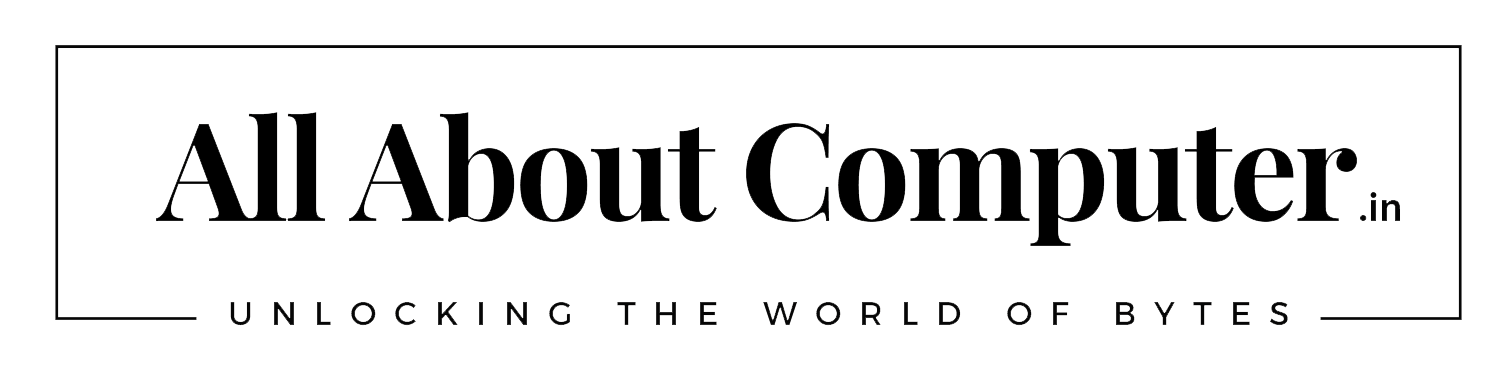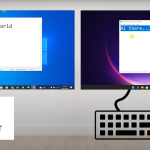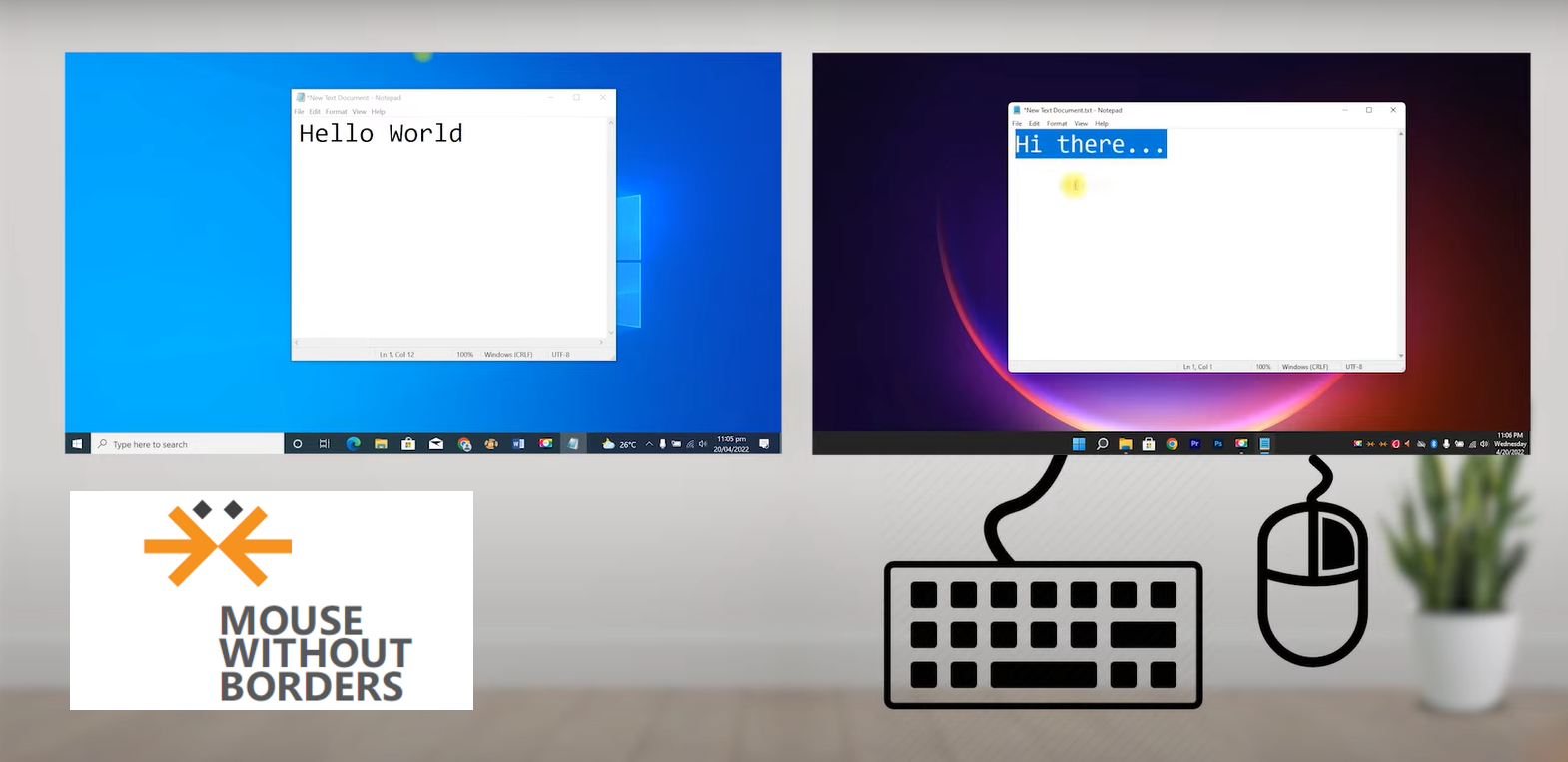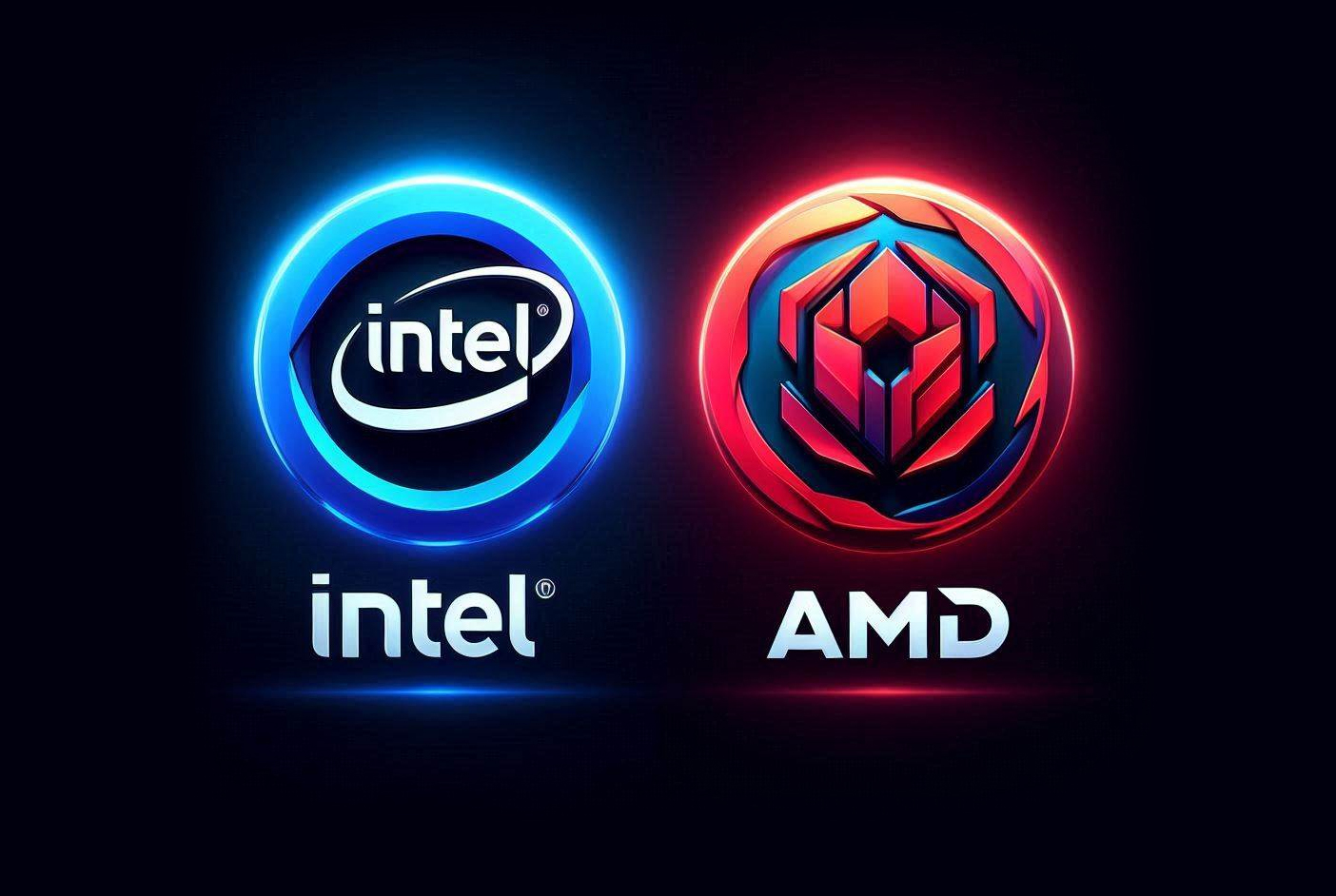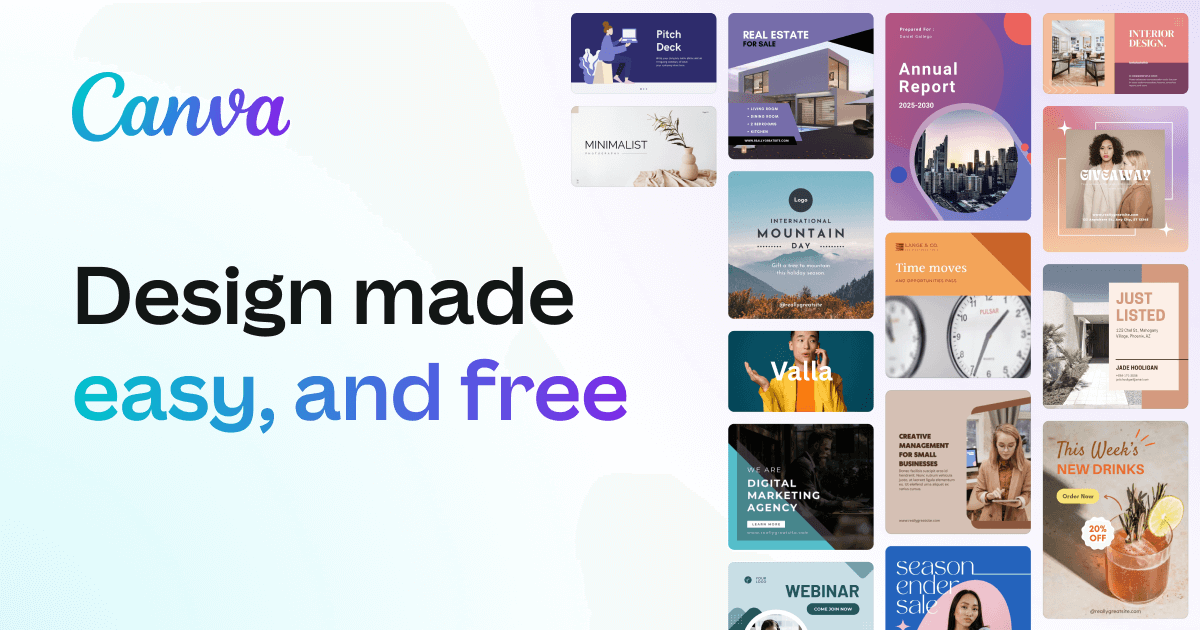What is Figma ? | In the realm of design, where creativity meets functionality, tools that facilitate seamless collaboration and streamline workflows are invaluable. One such tool that has been making waves in the design community is Figma. But exactly What is Figma, and why should every creative individual be acquainted with it?
Table of Contents
Introduction to Figma
What is Figma?
What is Figma ? | Figma is a cloud-based design tool that allows users to create, collaborate, and prototype designs in real-time. Unlike traditional design software, Figma operates entirely in the browser, making it accessible from any device with an internet connection.
Why is it important for creatives?
Figma’s collaborative features revolutionize the way design teams work together, enabling multiple users to edit designs simultaneously. This real-time collaboration fosters creativity and efficiency, eliminating the need for endless email chains and file versioning headaches.
Key Features of Figma
Figma boasts a wide range of features tailored to meet the needs of modern designers:
Collaborative design
With Figma, teams can collaborate seamlessly on projects, whether they’re in the same room or halfway across the globe. Changes are synced instantly, allowing for smoother communication and faster iteration.
Prototyping capabilities
Figma’s prototyping tools enable designers to create interactive prototypes with ease. From simple click-through prototypes to more complex animations, Figma empowers designers to bring their ideas to life.
Vector editing tools
Figma’s vector editing tools are powerful yet intuitive, allowing designers to create intricate designs with precision. From basic shapes to custom illustrations, Figma provides everything you need to unleash your creativity.
How Figma Revolutionizes Design Workflows
Real-time collaboration
Gone are the days of waiting for files to upload or struggling to merge conflicting changes. With Figma, multiple users can work on the same design file simultaneously, making collaboration effortless and efficient.
Cloud-based accessibility
Since Figma operates entirely in the cloud, designers can access their work from anywhere, at any time. Whether you’re working from home, on the go, or collaborating with teammates in different time zones, Figma ensures that your designs are always within reach.
Seamless integration
Figma integrates seamlessly with other popular design tools and platforms, allowing for a smooth transition from your existing workflow. Whether you’re importing assets from Sketch or syncing your designs with InVision, Figma plays well with others.
Benefits of Using Figma
Increased productivity
By streamlining collaboration and eliminating friction in the design process, Figma helps teams work more efficiently, allowing them to focus on what they do best: designing.
Streamlined communication
Figma’s real-time collaboration features facilitate clearer communication among team members, reducing the risk of misunderstandings and ensuring that everyone is on the same page.
Enhanced creativity
With Figma’s powerful design tools and seamless collaboration features, designers are free to explore new ideas and push the boundaries of their creativity without constraints.
Getting Started with Figma
Creating an account
Getting started with Figma is quick and easy. Simply sign up for an account on the Figma website, and you’ll be ready to start creating in no time.
Navigating the interface
Figma’s user-friendly interface is designed to be intuitive and easy to navigate, even for beginners. With a minimal learning curve, you’ll be up and running in no time.
Basic tools and functionalities
Figma offers a comprehensive set of tools for creating and editing designs, including drawing tools, text manipulation options, and layer management features. Whether you’re a seasoned pro or just getting started, Figma has everything you need to bring your ideas to life.
Advanced Techniques in Figma
Component libraries
Figma’s component libraries allow designers to create reusable design elements that can be easily shared and updated across projects. This not only saves time but also ensures consistency and coherence in your designs.
Auto Layout
Figma’s Auto Layout feature makes it easy to create responsive designs that adapt to different screen sizes and orientations. With Auto Layout, you can quickly arrange and align elements in your designs without the hassle of manual adjustments.
Plugins and integrations
Figma’s extensive library of plugins and integrations allows designers to extend the functionality of the platform to suit their specific needs. From design systems to accessibility tools, there’s a plugin for just about everything.
Figma in Action: Use Cases
UI/UX design
Figma is widely used for designing user interfaces and user experiences for websites, mobile apps, and other digital products. Its robust set of features and collaborative capabilities make it the go-to tool for many design teams.
Wireframing
Figma’s flexible layout tools and prototyping capabilities make it ideal for creating wireframes and mockups. Whether you’re sketching out a new design concept or refining an existing one, Figma makes the process fast and easy.
Prototyping
With Figma’s built-in prototyping tools, designers can create interactive prototypes that simulate the user experience of their designs. This allows for faster iteration and more accurate feedback from stakeholders.
Figma vs. Traditional Design Tools
Advantages over Photoshop, Illustrator, Sketch, etc.
Unlike traditional design tools like Photoshop and Illustrator, which are desktop-based and lack real-time collaboration features, Figma offers a modern, cloud-based approach to design that is better suited to the needs of today’s design teams.
Why Figma is the future of design
With its focus on collaboration, accessibility, and innovation, Figma is leading the way forward in the world of design. Its user-centric approach and commitment to continuous improvement make it the tool of choice for designers everywhere.
Learning Resources for Figma
Official documentation and tutorials
Figma provides comprehensive documentation and tutorials to help users get up to speed quickly. Whether you’re a beginner or an experienced designer, there’s something for everyone in Figma’s learning resources.
Online courses and communities
In addition to official documentation, there are countless online courses and communities dedicated to helping users master Figma. Whether you prefer video tutorials or written guides, there’s no shortage of resources available to help you level up your Figma skills.
Tips and tricks for mastering Figma
From keyboard shortcuts to hidden features, there are plenty of tips and tricks to help you get the most out of Figma. Whether you’re looking to speed up your workflow or improve your design skills, these insider tips can help you take your Figma game to the next level.
Common Challenges and Solutions
Performance issues
While Figma is known for its speed and reliability, like any software, it’s not immune to performance issues. However, with regular updates and optimizations, the Figma team is constantly working to improve the platform’s performance and stability.
Collaboration hurdles
While Figma’s collaborative features are undoubtedly powerful, they can also present challenges when it comes to managing permissions and version control. However, with careful planning and clear communication, these hurdles can be overcome.
Security concerns
Since Figma is a cloud-based tool, some users may have concerns about the security of their data. However, Figma employs robust security measures to protect user data, including encryption and access controls.
Case Studies: Success Stories with Figma
Companies leveraging Figma for design excellence
From startups to Fortune 500 companies, organizations of all sizes and industries are turning to Figma to power their design workflows. Whether it’s designing a new product or revamping an existing one, Figma is helping teams deliver exceptional results.
Testimonials from designers and teams
Designers and teams around the world are singing Figma’s praises, citing its ease of use, collaborative features, and powerful design tools as game-changers in their workflow. From freelance designers to in-house teams, Figma is earning rave reviews from users everywhere.
Future Trends in Design and Figma’s Role
The evolution of design technology
As design technology continues to evolve, we can expect to see new innovations and advancements that further blur the lines between design disciplines. Figma is at the forefront of this evolution, driving change and shaping the future of design.
Figma’s potential impact on the industry
With its focus on collaboration, accessibility, and innovation, Figma is poised to have a significant impact on the design industry in the years to come. Whether it’s revolutionizing the way teams work together or pushing the boundaries of what’s possible in design, Figma is leading the charge.
Tips for Maximizing Figma’s Potential
Keyboard shortcuts
Learning keyboard shortcuts can help you work faster and more efficiently in Figma. Whether it’s navigating the interface or performing common tasks, mastering keyboard shortcuts can save you valuable time and effort.
Customizing workflows
Every designer is different, and Figma’s flexible workflow options allow you to customize the platform to suit your specific needs. Whether you prefer a minimalist workspace or a fully customized setup, Figma has you covered.
Staying updated with new features
Figma is constantly evolving, with new features and advancements being rolled out regularly. By staying updated with the latest updates and enhancements, you can ensure that you’re always taking advantage of Figma’s full potential.
Community and Support Ecosystem
Engaging with the Figma community
Figma has a vibrant and active community of designers, developers, and enthusiasts who are passionate about sharing knowledge and supporting one another. Whether it’s participating in online forums or attending local meetups, there are plenty of ways to connect with fellow Figma users.
Seeking help and troubleshooting tips
If you ever run into problems or have questions about using Figma, help is never far away. In addition to official support channels, there are countless online resources and communities where you can find answers to your questions and get help from experienced users.
Conclusion: Embracing the Design Revolution with Figma
In conclusion, Figma is more than just a design tool—it’s a catalyst for creativity, collaboration, and innovation. By embracing Figma, creatives can unlock new levels of productivity, streamline their workflows, and bring their ideas to life like never before. Whether you are a seasoned developer or just starting out, Figma has commodity to offer everyone
FAQs
- Is Figma free to use?
- Yes, Figma offers a free plan with limited features, as well as paid plans with additional capabilities for individuals and teams.
- Can I use Figma offline?
- No, Figma is a cloud-based tool and requires an internet connection to access and use.
- Is Figma suitable for beginners?
- Absolutely! Figma’s user-friendly interface and comprehensive documentation make it easy for beginners to get started.
- Can I collaborate with users who don’t have a Figma account?
- Yes, you can share Figma designs with anyone via a public link, even if they don’t have a Figma account.
- Are my designs safe in Figma?
- Yes, Figma takes the security of user data seriously and employs robust measures to protect your designs and personal information.
Check out our latest post – What Is Canva? A Beginner’s Guide to the Game-Changing Design Platform